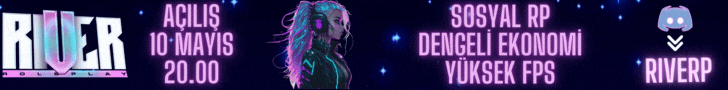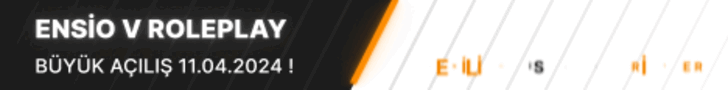Linkleri,görmek için
Giriş yap veya üye ol.
Linkleri,görmek için
Giriş yap veya üye ol.
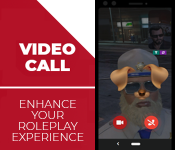
KURULUM ( İNG )
Installation Instructions
- Make sure you have
Linkleri,görmek için Giriş yap veya üye ol.in your resources.
- Add ensure cs-video-call to your start.cfg file before ensuring your phone.
- Edit your phone's __resource.lua or fxmanifest.lua file and add '@cs-video-call/client/hooks/core.lua' as the last client script and '@cs-video-call/server/hooks/core.lua' as the last server script.
- Edit your phone's NUI file (usually index.html) and add <script type="text/javascript" src="nui://cs-video-call/client/hooks/core.js"></script> right before </body>.
- Check the config.lua file inside cs-video-call for further configuration and read through all options and their comments as some are very important for the setup process and adjust them to your setup and preferences.
- Run the command ensure cs-video-call in the server's console and wait until yarn finishes the installation.
- Restart your server or run the command refresh and then ensure your phone.
External Proxy Server
If you choose not to use the integrated proxy server then
Linkleri,görmek için
Giriş yap veya üye ol.
and install it with npm install, read through all options and their comments inside its config.js file as some are very important for the setup process, adjust them to your setup and preferences and then run it with node, then make sure to add the external server's IP address in the sv_proxyIPRanges property in your FiveM's server configuration file. You can use
Linkleri,görmek için
Giriş yap veya üye ol.
to make sure it runs all the time.