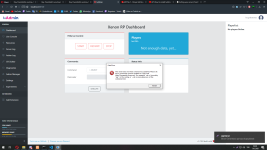- Katılım
- 6 yıl 4 ay 8 gün
- Mesajlar
- 132

txAdmin (eski adıyla FXAdmin), FiveM Sunucunuzu uzaktan yönetmenize ve izlemenize yardımcı olmak için tam özellikli bir araçtır.
Features
- Start/Stop/Restart your server instance or resources
- Access control via multiple credentials and action logging
- Discord Integration:
- Server status command (/status)
- Custom static commands
- Command spam prevention
- Monitor server’s CPU/RAM consumption
- Real-time playerlist with ping + steam-linked accounts (when available)
- OneSync Support (more than 32 slots server)
- Linux Support
- Live Console
- Auto Restart on failure detection or schedule
- Password brute-force protection
- FXServer process priority setter
- Hitch Detection
- New settings page
- Save console to file
- Restart warning announcements
- Admin Management system
- Permissions system (Linkleri,görmek için Giriş yap veya üye ol.)
- SSL Support (Linkleri,görmek için Giriş yap veya üye ol.)
- Translation Support (Linkleri,görmek için Giriş yap veya üye ol.)
- Server Activity Log (connections/disconnections, kills, chat, explosions andLinkleri,görmek için Giriş yap veya üye ol.)
- (BETA) Ban System
- FiveM's Server CFG editor
Installing & Running (Windows/Linux)
Video Tutorial for Windows:
Requirements:
Video Tutorial for Windows:
Linkleri,görmek için
Giriş yap veya üye ol.
,
Linkleri,görmek için
Giriş yap veya üye ol.
.Requirements:
- NodeJS v10 LTS (or newer)
- FXServer build 1543+Linkleri,görmek için Giriş yap veya üye ol.
- One TCP listen port opened for the web server (default is 40120)
- Git (only for installs and updates)
1 - In the terminal (cmd, bash, powershell & etc) execute the following commands:
# Download txAdmin, Enter folder and Install dependencies
git clone
cd txAdmin
npm i
# Add admin
node src/scripts/admin-add.js
# Setup default server profile
node src/scripts/setup.js default
# Start default server
node src/index.js default
If on Windows, you can start txAdmin by executing start_<profilename>.bat in your txAdmin folder (ex txAdmin/start_default.bat).
2 - Then open
Important Notes:
# Download txAdmin, Enter folder and Install dependencies
git clone
Linkleri,görmek için
Giriş yap veya üye ol.
cd txAdmin
npm i
# Add admin
node src/scripts/admin-add.js
# Setup default server profile
node src/scripts/setup.js default
# Start default server
node src/index.js default
If on Windows, you can start txAdmin by executing start_<profilename>.bat in your txAdmin folder (ex txAdmin/start_default.bat).
2 - Then open
Linkleri,görmek için
Giriş yap veya üye ol.
in your browser and login with the credentials created and go to the settings page to configure the remaining settings.Important Notes:
Note: You MUST run FXServer through txAdmin, and not in parallel (ie in another terminal).
Note2: To configure your Discord bot, follow these two guides:Linkleri,görmek için Giriş yap veya üye ol.andLinkleri,görmek için Giriş yap veya üye ol..
Note3: You can run multiple txAdmin instances in the same installation folder.
To create more server profiles, execute node src/scripts/setup.js <profile name>.
Note4: Although not recommended, you can set FXServer processes priorities. To do so, change fxRunner.setPriority in the config.json to one of the following: LOW, BELOW_NORMAL, NORMAL, ABOVE_NORMAL, HIGH, HIGHEST.
Troubleshooting
If you run into any problem, check our
If you are having trouble starting the FXServer via txAdmin, run node src/scripts/config-tester.js default and see which test is failing.
Updating
To UPDATE txAdmin execute the following commands inside txAdmin's folder:
git pull
npm i
If you have any problems with package-lock.json, just delete it and try again.
If you run into any problem, check our
Linkleri,görmek için
Giriş yap veya üye ol.
.If you are having trouble starting the FXServer via txAdmin, run node src/scripts/config-tester.js default and see which test is failing.
Updating
To UPDATE txAdmin execute the following commands inside txAdmin's folder:
git pull
npm i
If you have any problems with package-lock.json, just delete it and try again.
Note: This will only work if you downloaded txAdmin using the git clone command.
TODO:
The next major things:
The next major things:
- Extension system
- Multi-server support
- Packaging txAdmin on a self-updating binary file
- Ban/Whitelist feature
Minor things:
- Reorganize all files/folders
- Write a page that is full of small How-To's and link them here.
- Write version bumper script
- Config tester kill spawned fxserver after 5 seconds (do people use the config tester?)
- Investigate the "fxserver has stopped working" not disappearing when autorestarter kills the server (probably windows detaches it? in that case we would need to PID map and then kill them one by one?) (Note: when this happens, there is a close but not exit event. Or the other way around idk)
- Remove forceFXServerPort, 10x more complicated than it should be for a feature that probably won't even be used
Ideas:
- Discord bot extensions via required js files? Imagine typing /whitelist @username and the bot cross referencing the vRP id via the discord:xxx identifier. Or a /me giving back this users vRP stats like cars, wallet, bank, apartments & etc.
- Add some sort of detection to see if there is a fxserver running outside txAdmin on the same port.
En son sürümü indirin ve Kurulum talimatlarını izleyin:
Linkleri,görmek için
Giriş yap veya üye ol.
Son düzenleme: