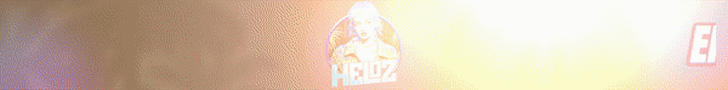- Katılım
- 4 yıl 8 ay 29 gün
- Mesajlar
- 112
Kod:
@import url('https://fonts.googleapis.com/css2?family=Ubuntu:wght@700&display=swap');
html {
overflow: hidden;
/*text-shadow:
-1.0px -1.0px 0 #000,
1.0px -1.0px 0 #000,
-1.0px 1.0px 0 #000,
1.0px 1.0px 0 #000;*/
}
body {
background: transparent !important;
margin: 0;
padding: 0;
overflow: hidden;
height: 100%;
width: 100%;
}
.progress-container {
display: none;
z-index: 5;
color: #fff;
font-family: 'Ubuntu', sans-serif;
width: 20%;
position: fixed;
bottom: 12.65%;
left: 0%;
right: 0.5%;
margin-left: auto;
margin-right: auto;
}
.progress-labels {
width: 100%;
top: 9px;
height: 20px;
text-align: center;
position: absolute;
display: inline-block;
white-space: nowrap;
}
.progress-labels div {
font-size: 14px;
position: relative;
color: #fff;
z-index: 10;
left: 4px;
font-family: 'Ubuntu', sans-serif;
text-transform: uppercase;
}
.progress-bar-container {
width: 100%;
height: 28px;
box-shadow: 0 1px 5px #000 inset, 0 1px 0 #1e1e1e;
background: rgba(0, 0, 0, 0.75);
border: 2px solid #ffff;
border-radius: 0px;
opacity: 0.5;
overflow: hidden;
position: relative;
display: block;
white-space: nowrap;
margin-left: 3px;
margin-right: 3px;
margin-top: 5px;
margin-bottom: 5px;
}
.progress-bar {
background-color: rgba(231, 231, 231, 0.3);
width: 0%;
height: 40px;
transition: width 0.3s;
transition-timing-function: ease-out;
}Mythic Progbar html/css/style.css içindeki kodla değişin.